This system includes Purchase Requisitions (PR), Purchase Orders (PO), Goods Receiving at Warehouse (GR), and Goods Issuing from Warehouse (GI). All approval processes are carried out inline in the system (paper less).

FLOW PROCESS
The flow process in the BIT Purchasing System includes two processes, namely the process of submitting a PR (Purchase Requisition) and the process of making a PO (Purchase Order).
The PR process includes:
- PR creation by user (in department or section)
- Submitted PR will appear on the Department Manager’s computer for approval.
- Approved PRs will appear on the Budget Control computer for approval.
- Approved PR will appear on the Director’s computer for approval.
The PO process includes:
- PR that has been approved by the Director will appear on the Purchasing (Procurement) staff computer for making POs.
- PO can be made based on one PR, can be based on several PRs (join PO), or one PR can be made into several POs (split PR). If allowed, PO can also be made without PR.
- POs that have been made/submitted will appear on the Purchasing/Procurement Manager computer for review and approval.
- POs that have been approved will go to the Budget Control computer for review and approval.
- The approved PO can be printed or sent to the vendor via email (PDF attachment).
If for some reason, the PO can be revised.
All steps of the PR-PO approval process can be monitored by PR makers so that they can know which step they are at.
All of the above processes run “inline” within the company’s LAN, so no hardcopy forms are needed (paper less). For approval at each step it can be given to the appropriate user (through user permission settings).

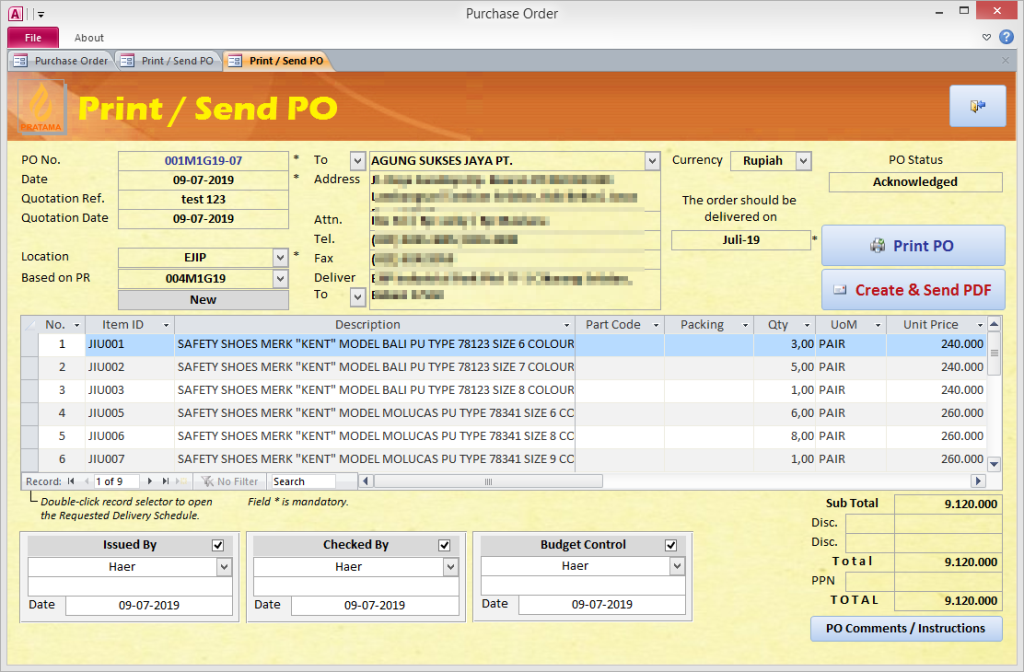
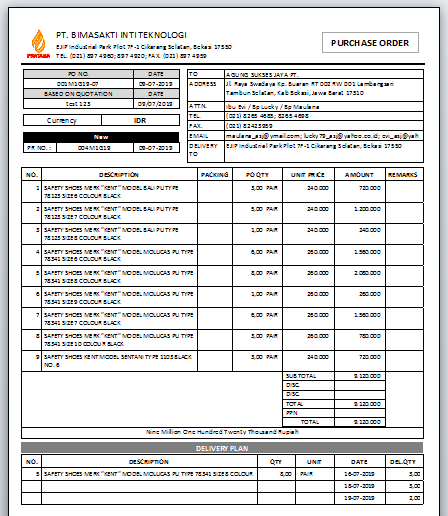


Warehouse Processes
Goods Receipt (GR)
If the goods have been sent by the vendor, they will be received at the warehouse (Goods Receipt). Goods can be received at once or partially according to the delivery schedule. We can monitor how many items are still outstanding.
Goods Issued (GI)
When the goods have been received at the warehouse, stock information will automatically show the number of items that are already available. Users who have ordered goods will be able to pick them up at the warehouse, by filling out the Goods Issued (GI) form online in the system, so that the warehouse clerk just has to provide the goods.
Stock Opname (SO) / Stock Taking (ST)
Stock Opname (SO) or Stock Taking (ST) is carried out to calculate goods that are physically available, to be compared with the amount of stock calculated by a computer. The results of this physical inspection will be used as the basis for the next stock calculation.
Stock Correction (SC)
Stock Correction (SC) is performed to correct stock information due to data errors.
The results of calculations from Stock Taking, receipt of goods, issuance of goods, and stock corrections will produce Stock Information (SI). Stock value in this system is calculated using the FIFO method.
The following are some screenshots of the Warehouse application:
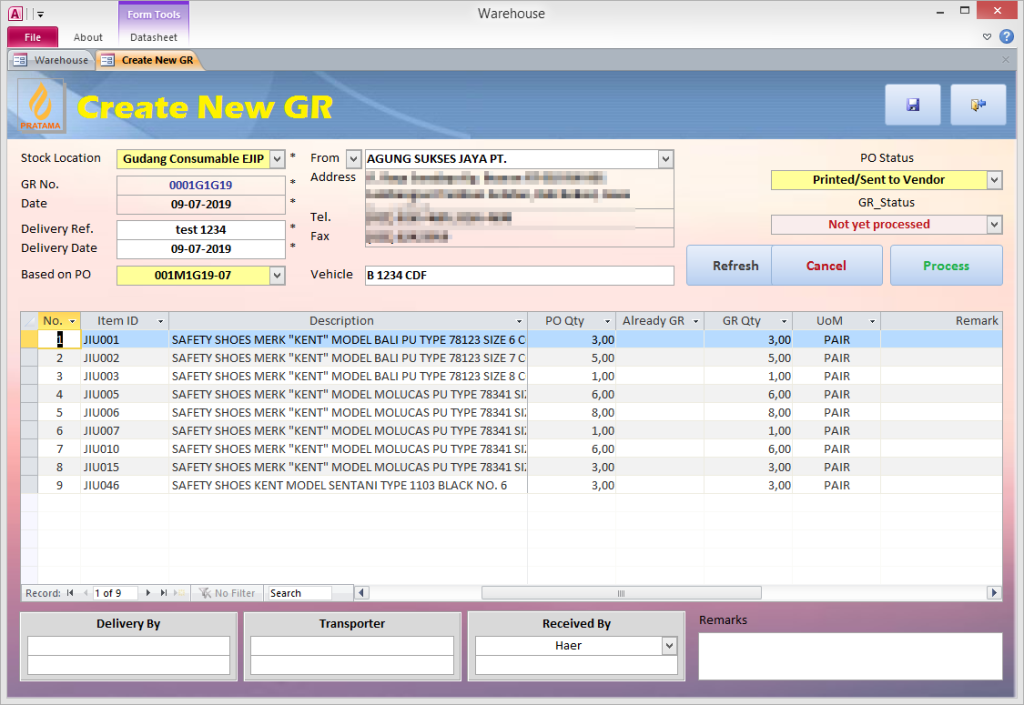



Specification
Platform: Microsoft Windows
Database: Microsoft SQL Server
Client App: Microsoft Access
Usage: Multiuser